16 Visninger· 01/22/23· How-to & Style
How to Disable / Turn OFF TalkBack/Voice Assistant on any Samsung Galaxy
I am posting this today because this TalkBack/Voice Assistant sometimes gets accidentially turned on and it is very difficult to get turned off again. This has happened to me several times and I just spent the last two hours trying to fix it. This is very good to know how to unclock this voice assistant because it almost disables your phone and at the very least, it is extremely annoying. One time I was on a bus and it kept telling me what time it was every minute and when I turned off the phone, it automatically turned on again!
This video is about samsung voice assiistant / talkback turn off method📞👉🏼For business inquires please email me at konainrizvi2@gmail.com All models: Samsung Galaxy S10 G970SM-G970 GALAXY S10SM-G973 GALAXY S10ESM-G975 GALAXY S10+SM-G977 GALAXY S10 5GGalaxy A-80Galaxy A-70Galaxy A-50Galaxy M10,20,30Galaxy A10Galaxy J5Galaxy J3











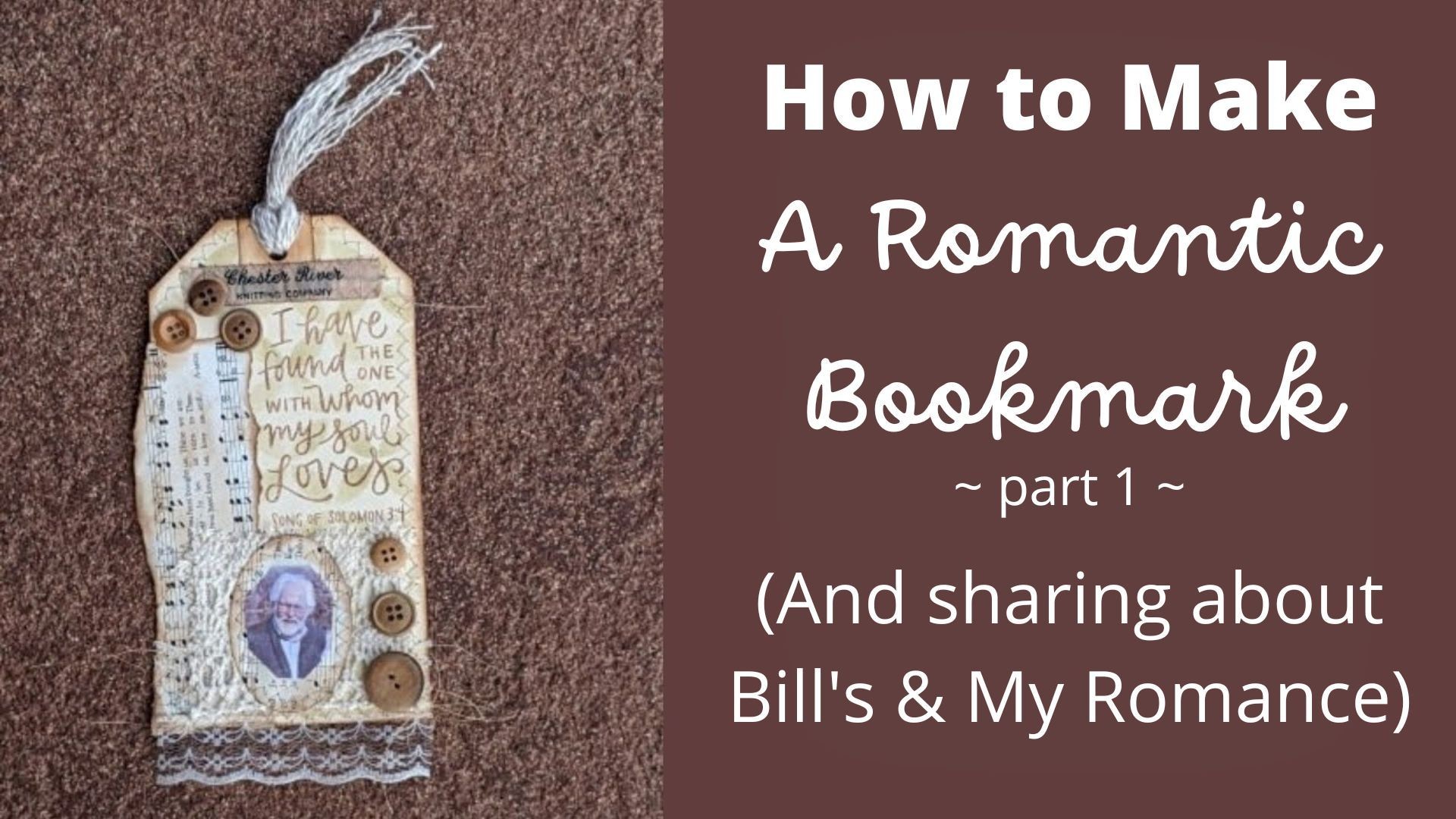
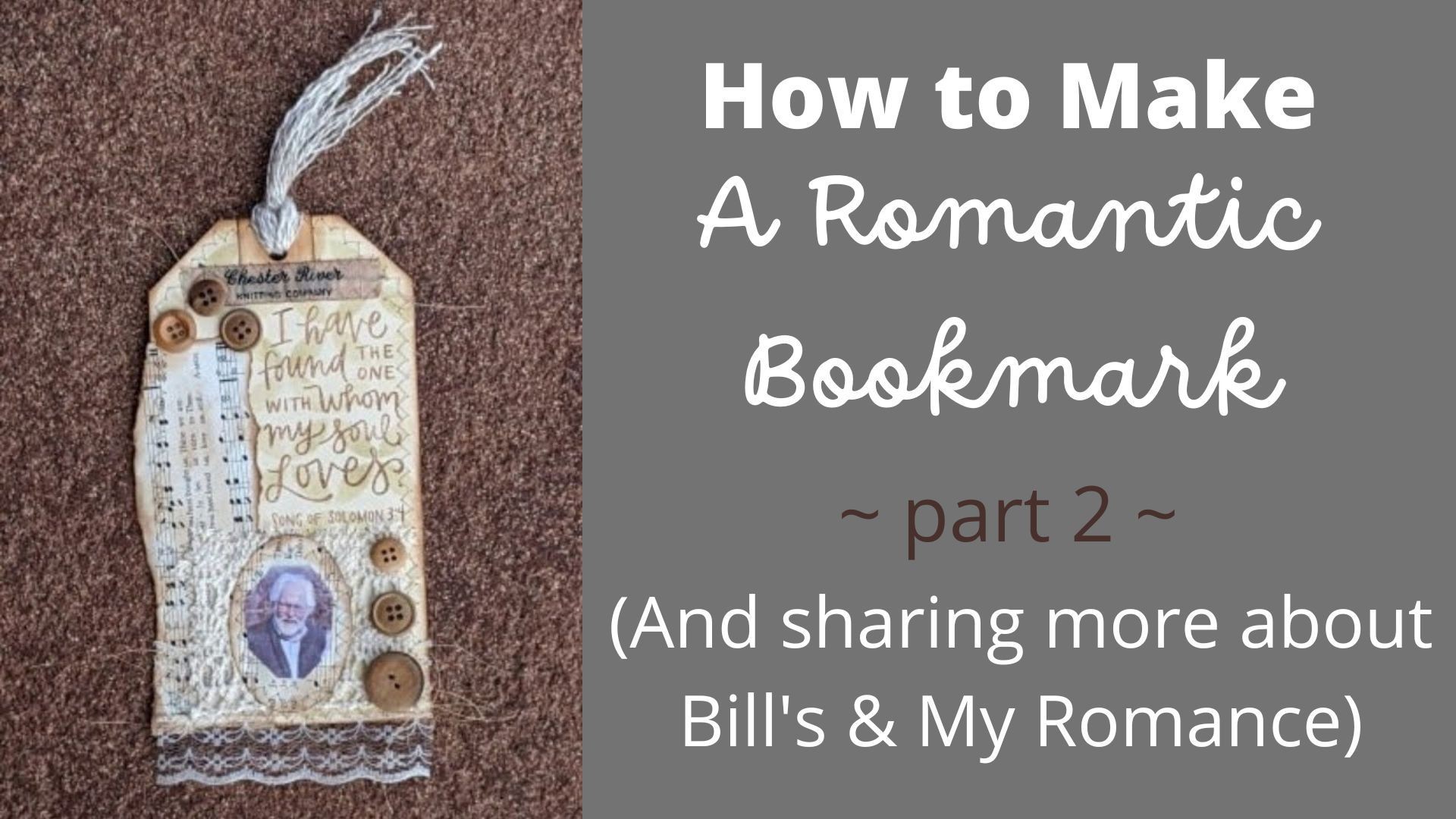







0 Kommentarer