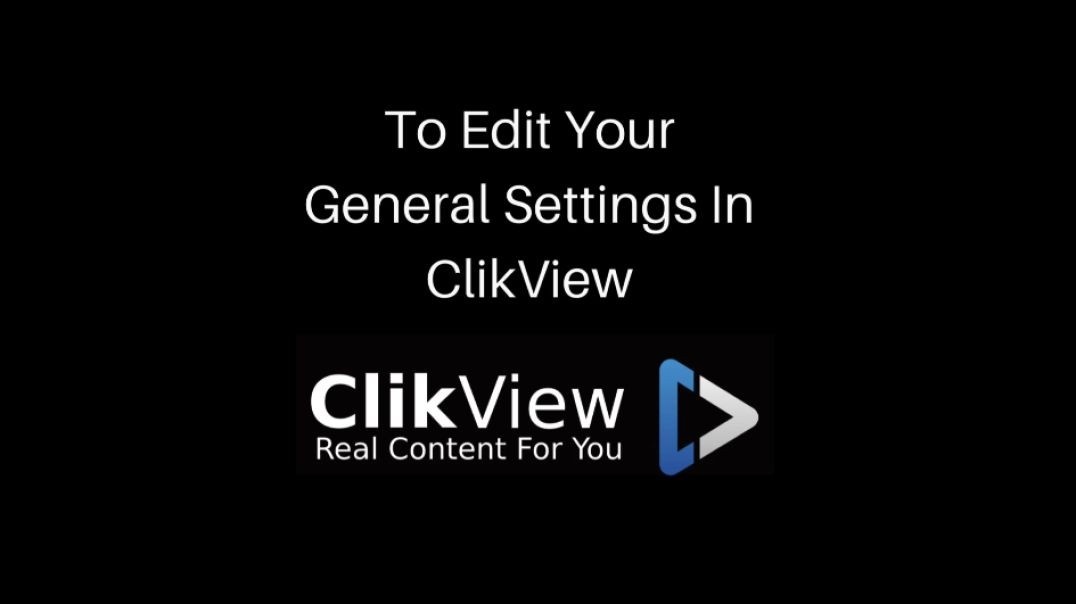
19 ビュー· 12/08/22· ハウツーとスタイル
To Edit Your General Settings In ClikView
4
0
184 加入者
To Edit Your General Settings In ClikView
1. Go to clikview.com
2. Clik/press avatar
3. Clik/press login
5. In your channel
6. Clik/press avatar
7. Clik Settings
8. Input your information into the fields
9. Clik/press SAVE
Subscribe, like, share here: https://clikview.com/@ValindaLWood
もっと見せる







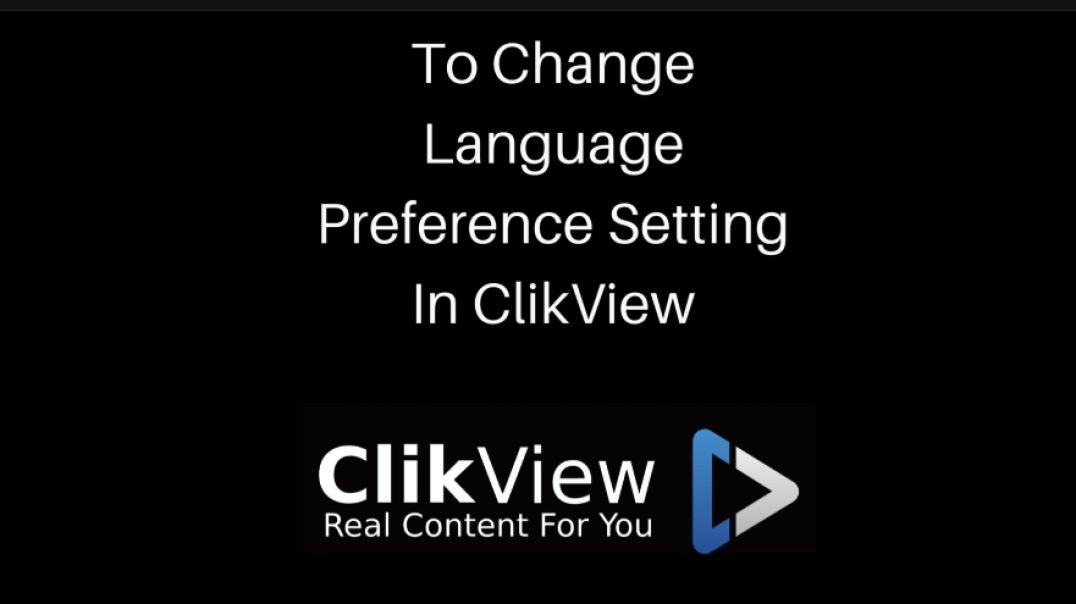











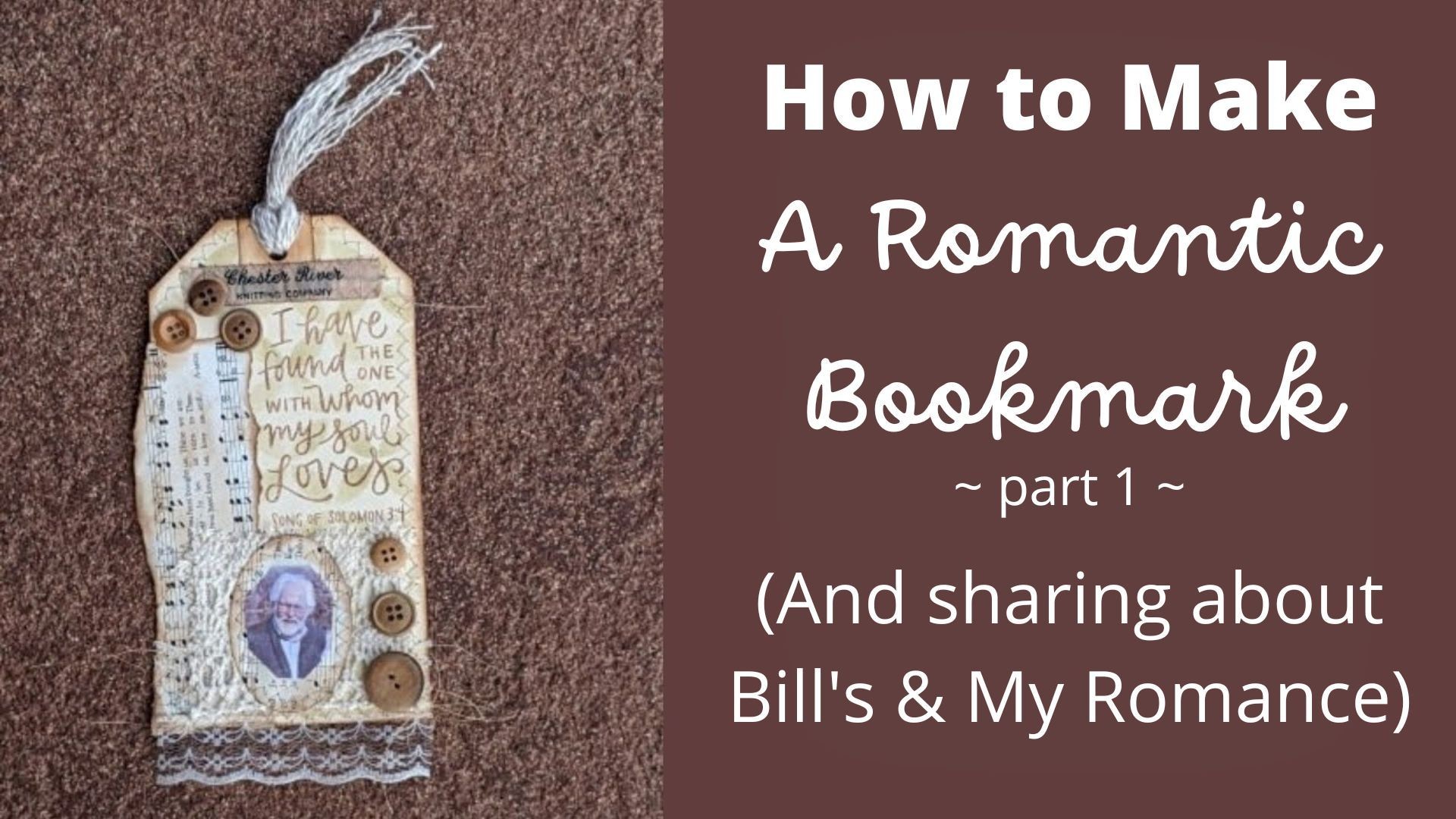
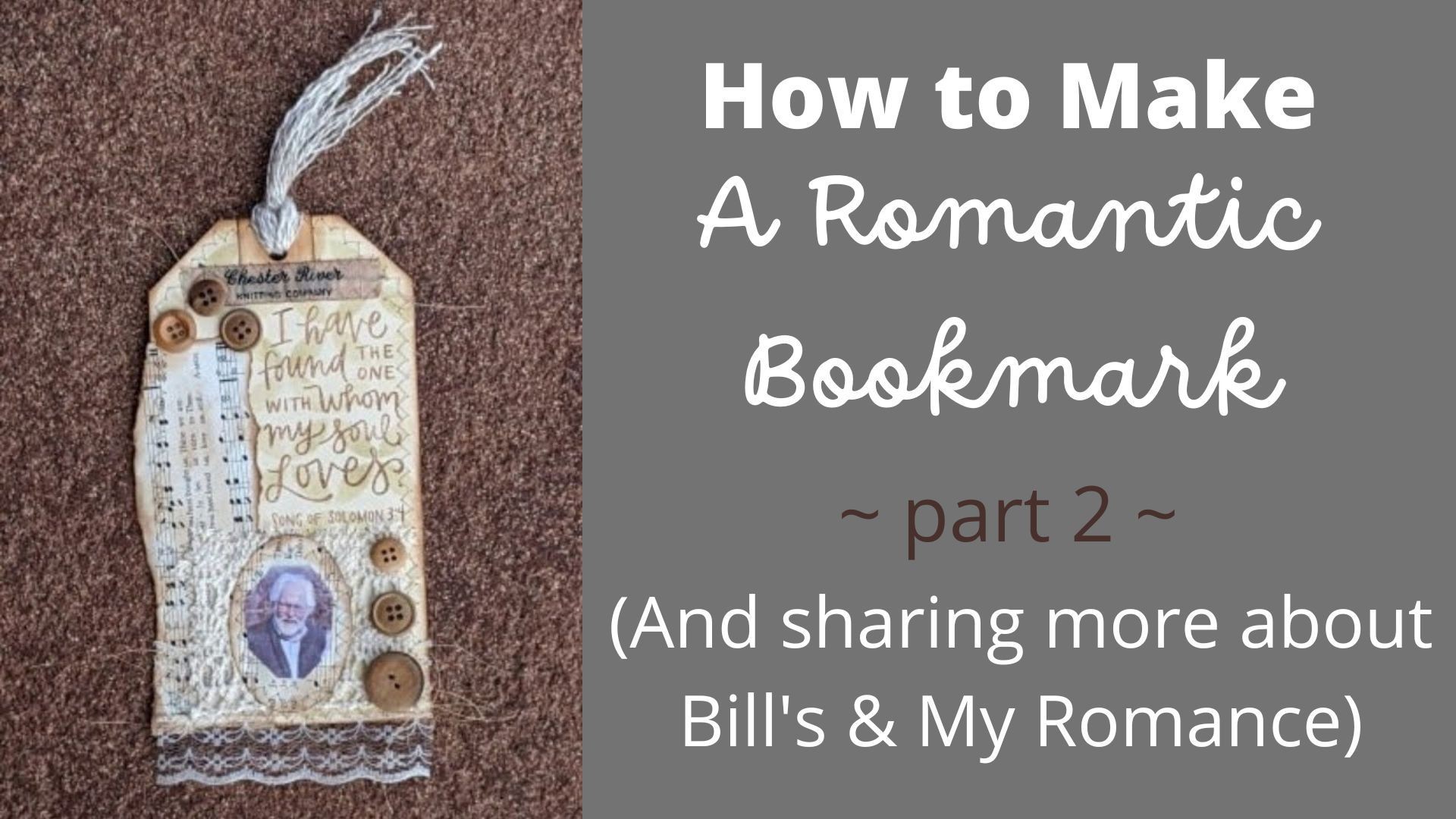







1 コメント
Larry Hudson
3 年 前に